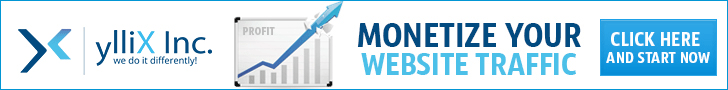How to Manage Your Time Effectively While Working From Home
Subtitle: Master the art of time management to boost productivity and maintain balance in your remote work life.
Working from home can be a dream come true for many of us. The freedom to create our own schedules, work in a comfortable environment, and avoid lengthy commutes sounds ideal. However, if you don’t manage your time effectively, the flexibility that remote work offers can quickly become a double-edged sword.
When I first started working from home, I struggled with staying focused and being productive. The kitchen was too close, the bed was tempting, and there were so many distractions. Over time, I learned how to structure my day, implement effective time management strategies, and boost my productivity while still enjoying the perks of remote work. Today, I'm sharing my best tips and tools that will help you master time management and work from home like a pro.
Why Time Management Matters in a Work-From-Home Environment
In an office, there are set work hours, breaks, and a structure that naturally keeps you on track. But when working remotely, there’s no boss standing over you, no colleagues popping by your desk, and no physical environment dictating when to start or stop working. While this freedom is amazing, it also means you need to take more responsibility for your time.
Effective time management will not only help you meet deadlines and achieve your goals, but it will also give you the freedom to balance your personal life with your professional one. It’s all about creating a routine that works for you.
The Key to Success: Creating a Productive Home Office Routine
One of the first steps in managing your time effectively is setting up a routine that fosters productivity. This will not only help you stay on track with your tasks but also signal to your brain that it’s time to work.
1. Set Clear Working Hours
-
Why it works: Setting clear boundaries helps you avoid work-life imbalance. Without set hours, it’s easy to either overwork or slack off.
-
My Tip: Start your day at the same time every morning, and give yourself breaks at regular intervals. For instance, I start at 9 AM and take a short break every hour to stretch and reset.
2. Create a Morning Ritual
-
Why it works: A ritual that signals the start of your day helps you transition from personal life to work life.
-
My Tip: Whether it's a cup of coffee, a short meditation, or a workout, having a morning ritual helps put you in the right mindset for work.
3. Dress for Success
-
Why it works: When you look the part, you feel the part. Even if you’re not in an office, dressing in something that makes you feel professional can boost your focus and productivity.
-
My Tip: I may not wear a full suit, but I always dress in clothes that signal “work” to my brain—no pajamas!
Time Management Techniques You Need to Try
It’s not just about setting a routine. You also need strategies to keep your time in check and avoid distractions. Here are some of the techniques that helped me take control of my time:
1. The Pomodoro Technique
-
What it is: Work for 25 minutes, then take a 5-minute break. After four work intervals, take a longer break of 15–30 minutes.
-
Why it works: This technique helps you maintain focus while preventing burnout by breaking your day into manageable chunks.
-
My Tip: I love using a Pomodoro timer app on my phone, like Focus Booster or Be Focused, to help keep me on track.
2. Time Blocking
-
What it is: Allocate specific blocks of time for specific tasks. For example, from 9 AM to 11 AM, I focus on writing; from 1 PM to 3 PM, I handle emails.
-
Why it works: Time blocking helps you allocate your time effectively and ensures you're working on high-priority tasks at the right time.
-
My Tip: I use a digital calendar, such as Google Calendar, to plan my day with blocks of time for different tasks.
3. The 2-Minute Rule
-
What it is: If a task will take 2 minutes or less, do it immediately. If it takes longer, schedule it for later.
-
Why it works: It prevents small tasks from piling up and cluttering your to-do list. Quick wins can boost your productivity.
-
My Tip: Whether it's replying to an email or scheduling an appointment, I take care of small tasks right away so they don't disrupt my flow.
Tools to Boost Productivity and Stay on Track
While strategies are important, the right tools can make a huge difference in helping you stay organized and productive. Here are the tools I use to manage my time and tasks effectively:
1. Task Management Apps
-
Trello: I use Trello to organize my tasks visually. It helps me break down projects into smaller, actionable steps.
-
Asana: For more detailed project management, I rely on Asana. It helps me keep track of deadlines, milestones, and responsibilities.
2. Time Tracking Apps
-
Toggl: I use Toggl to track how much time I’m spending on each task, which helps me identify areas where I can improve my efficiency.
-
RescueTime: This app monitors how much time I spend on websites and apps, so I can see if I'm getting distracted and adjust my habits accordingly.
3. Focus Tools
-
Forest: The Forest app helps me stay focused by encouraging me to put down my phone and avoid distractions. If I stay off my phone for a set period, a tree grows in the app.
-
Focus@Will: This tool provides music designed to improve focus. It’s great for blocking out distractions, especially if you’re working in a noisy environment.
Avoiding Common Work-From-Home Time Pitfalls
It’s easy to get distracted when working from home. From family interruptions to the lure of the couch, there are plenty of distractions that can derail your productivity. Here’s how I handle some of the most common work-from-home pitfalls:
1. Setting Boundaries with Family
-
Why it’s important: If you live with family or roommates, it’s crucial to set clear boundaries. Let them know when you’re available and when you need focused time.
-
My Tip: I make sure to communicate my schedule clearly. I also set up a separate workspace that signals to others when I’m in work mode.
2. Dealing with Distractions
-
Why it’s important: Distractions are inevitable when you work from home, but learning how to handle them is key to staying on track.
-
My Tip: I use noise-canceling headphones to block out background noise and set designated work hours to minimize interruptions.
3. Avoiding Burnout
-
Why it’s important: Working from home can blur the line between work and personal life, leading to overwork and burnout.
-
My Tip: I make sure to schedule regular breaks and turn off work notifications when my workday ends.
My Final Thoughts
Managing time effectively while working from home is a skill that takes practice. At first, it was hard for me to create boundaries and avoid distractions. But once I implemented the strategies and tools that worked best for me, I was able to boost my productivity and find a healthy work-life balance.
Remember, what works for me might not work for everyone, so feel free to experiment with different techniques and tools until you find your ideal routine. Stay patient and give yourself time to adjust. With the right mindset and time management tools, you can thrive in the work-from-home world!
Trending Keywords Used:
-
work from home tips
-
productivity tools
-
time management strategies
-
remote work productivity
-
how to stay productive working from home
-
work from home life hacks
-
work-life balance for remote workers
Would you like me to add a Call to Action, SEO Meta Description, or anything else to this post?
1. How can I improve my productivity when working from home?
Improving productivity while working from home requires a combination of setting clear goals, creating a structured daily routine, and using productivity tools. Techniques like the Pomodoro Technique, time blocking, and using task management apps (like Trello or Asana) can help keep you on track. Additionally, creating a dedicated workspace and setting boundaries with family or roommates is key to minimizing distractions.
2. What are the best tools for managing time while working from home?
There are several tools available to manage time effectively while working from home. Some of my favorites include:
-
Trello for visual task management
-
Toggl and RescueTime for tracking how your time is spent
-
Focus@Will and Forest for maintaining concentration and avoiding distractions
3. How do I avoid distractions when working from home?
Distractions are inevitable when working from home, but there are a few strategies to manage them:
-
Create a dedicated workspace where you can focus and set boundaries with family or roommates.
-
Use noise-canceling headphones or apps like Forest to block out distractions.
-
Stick to your routine and be mindful of time by using techniques like the Pomodoro Technique to stay focused.
4. What is the Pomodoro Technique and how can it help me?
The Pomodoro Technique involves working in 25-minute intervals, followed by a 5-minute break. After completing four Pomodoros, take a longer break. This method helps prevent burnout, maintains focus, and breaks your workday into manageable chunks. It’s a fantastic way to stay productive without feeling overwhelmed.
5. How do I create a productive work-from-home routine?
Creating a productive work-from-home routine starts with setting clear working hours, having a morning ritual that signals the start of your workday, and dressing for success. Time blocking and breaking your day into focused intervals will keep you on track. Additionally, it’s important to take breaks and schedule personal time to maintain a healthy balance.
6. What are the best practices for avoiding burnout while working from home?
Avoiding burnout is essential when working from home. Some best practices include:
-
Taking regular breaks to rest and recharge.
-
Setting boundaries between work and personal life by defining clear working hours.
-
Prioritizing self-care activities, like exercise, meditation, or spending time with loved ones.
-
Learning to say no to tasks or meetings that might overwhelm you.
7. How can I set boundaries with family or roommates?
Setting boundaries with family or roommates is crucial to staying productive. Here’s what works for me:
-
Communicate your working hours and the need for uninterrupted focus.
-
Create a designated workspace that signals to others when you’re in “work mode.”
-
Politely but firmly ask for space during your working hours and discuss expectations for shared spaces.
8. How can I balance my work and personal life when working from home?
Maintaining a balance between work and personal life when working from home can be challenging, but it’s possible. Set specific work hours, and ensure you step away from your workspace when the workday ends. Schedule time for personal activities like exercise, cooking, or spending time with loved ones to maintain a healthy work-life balance.
9. What’s the best way to organize my tasks for maximum productivity?
The best way to organize your tasks depends on your personal preferences. Here are some methods to try:
-
Task Management Tools like Trello or Asana help you visually organize your to-do list.
-
Time Blocking helps you dedicate specific time slots for tasks based on priority.
-
The 2-Minute Rule encourages you to complete small tasks right away to keep your to-do list manageable.
10. How do I stay motivated while working from home?
Staying motivated requires setting clear goals, maintaining a routine, and finding strategies to keep yourself accountable. Use productivity techniques like Pomodoro, surround yourself with a supportive work environment, and celebrate small wins throughout the day. Additionally, mix up your work environment and take regular breaks to avoid burnout.
This FAQ section is designed to address the most common questions people have about managing time effectively while working from home. Do you have any other questions or need further details on any of these tips? Let me know!
Are you ready to take control of your time and boost your productivity while working from home? Don't wait any longer to implement these strategies! Start today by creating a structured routine, leveraging the best tools, and setting clear boundaries. Your future self will thank you.
👉 Take Action Now: Download my free Productivity Planner and start organizing your day like a pro!
👉 Join the Community: Sign up for our newsletter and receive exclusive tips, resources, and tools to stay on top of your work-from-home game.
Let’s make work-from-home life more productive and balanced together! 💼💪
Learn how to manage your time effectively while working from home with expert tips, tools, and strategies to boost productivity and maintain balance.




.jpg)