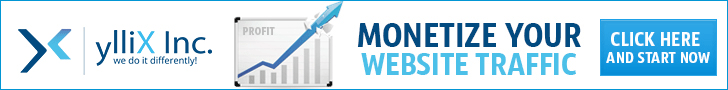The Top Work From Home Resources for Small Business Owners
 |
| The Top Work From Home Resources for Small Business Owners |
Running a small business from home has never been more accessible, thanks to the vast number of resources available to entrepreneurs today. As a small business owner, you might be wondering how to juggle all aspects of your business while maintaining productivity and a work-life balance. Fear not, because I've gathered the best work-from-home resources that will help streamline your operations, boost efficiency, and allow you to focus on what really matters: growing your business.
Why Work From Home is the Future for Small Business Owners
The pandemic changed the way businesses operate, and many small business owners have embraced the idea of working from home. Not only does it offer flexibility, but it also significantly reduces overhead costs like office rent, utilities, and commuting expenses. As a result, the work-from-home model is here to stay.
Whether you’re a solopreneur or you have a small team, these resources are perfect for enhancing your productivity, improving communication, and automating your workflow.
Best Work From Home Tools for Small Business Owners
Let’s dive into the most essential tools that every small business owner should be using. I’ve split them into categories to make it easier for you to find exactly what you need.
1. Communication Tools: Staying Connected
Running a business remotely means you need to communicate effectively with clients, team members, and suppliers. Here are some top resources to keep everyone in sync.
Zoom: Video Conferencing Made Easy
Zoom has become synonymous with virtual meetings. It’s an essential tool for client calls, team meetings, webinars, and online workshops.
-
What It Offers: Video conferencing, screen sharing, breakout rooms, virtual backgrounds.
-
Why I Love It: It's easy to use and offers a free plan with up to 40-minute meetings.
Slack: Instant Communication for Teams
Slack is a messaging app designed specifically for businesses. It allows you to organize conversations into channels, send direct messages, and integrate with hundreds of apps.
-
What It Offers: Messaging, file sharing, channels, integrations with other business tools.
-
Why I Love It: You can create a virtual office, where different teams or projects have their own space.
2. Task Management and Collaboration Tools: Organizing Your Workflow
When you’re running a business from home, staying organized is crucial. Here are some top tools to help you keep your tasks, projects, and deadlines on track.
Trello: Visual Task Management
Trello is a board-based task management tool where you can organize your tasks and projects using cards and boards.
-
What It Offers: Task organization, due dates, checklists, team collaboration.
-
Why I Love It: It’s a visual way to manage tasks, and it’s easy to see where your projects stand at a glance.
Asana: Complete Project Management
Asana is perfect for businesses that manage multiple projects at once. You can break tasks down into manageable steps and assign deadlines to keep everyone on track.
-
What It Offers: Task assignment, due dates, project timelines, reporting.
-
Why I Love It: It helps me break large projects into smaller, actionable tasks. Plus, it integrates well with Slack!
3. Financial Management Tools: Keep Your Books in Order
Handling finances is one of the most important aspects of running a small business. These tools can help you manage your money, track expenses, and even invoice clients.
QuickBooks: Small Business Accounting
QuickBooks is the go-to tool for small business owners when it comes to accounting. It’s easy to use and offers a range of features for managing income, expenses, and taxes.
-
What It Offers: Bookkeeping, invoicing, tax calculations, financial reporting.
-
Why I Love It: It helps me keep my books in order and file taxes quickly and accurately.
FreshBooks: Invoicing and Time Tracking
FreshBooks is a cloud-based accounting software that helps you create invoices, track time, and manage expenses.
-
What It Offers: Invoicing, time tracking, client management, expense tracking.
-
Why I Love It: It’s user-friendly, and I can send invoices and get paid quickly.
4. Customer Relationship Management (CRM) Tools: Manage Client Interactions
If you’re building relationships with clients, you need a solid CRM tool to help you stay organized and deliver excellent service.
HubSpot CRM: Streamlined Client Management
HubSpot is an all-in-one CRM platform that offers tools to manage your contacts, track interactions, and analyze your sales performance.
-
What It Offers: Contact management, email tracking, analytics, automation.
-
Why I Love It: It’s free to use for small businesses, and it integrates seamlessly with many other tools.
Zoho CRM: Affordable and Feature-Rich
Zoho CRM is another great option for small business owners who need a powerful yet affordable CRM solution.
-
What It Offers: Sales pipeline management, lead generation, marketing automation.
-
Why I Love It: Zoho provides an extensive set of tools at a fraction of the cost of other CRM platforms.
5. Marketing Tools: Reach and Engage Your Audience
Marketing your business is essential to your growth. Whether you’re looking to drive traffic to your website or build a brand, these marketing tools are indispensable.
Mailchimp: Email Marketing Made Simple
Mailchimp is one of the most popular email marketing tools. It’s perfect for sending newsletters, promotional offers, and automated email sequences to your audience.
-
What It Offers: Email marketing, automation, analytics, templates.
-
Why I Love It: I’ve seen great results with their email templates and automation features. Plus, their free plan is perfect for small businesses.
Hootsuite: Social Media Management
If you’re managing multiple social media accounts, Hootsuite allows you to schedule posts, track engagement, and analyze your social media performance.
-
What It Offers: Social media scheduling, reporting, engagement tracking.
-
Why I Love It: I love how it saves me time by scheduling posts across platforms, ensuring consistent messaging.
6. Cloud Storage: Keep Your Files Safe and Accessible
Cloud storage is a must for any small business owner, ensuring that your files are secure and accessible from anywhere.
Google Drive: Reliable Cloud Storage
Google Drive offers cloud storage for all your files, with seamless integration into Google’s suite of tools.
-
What It Offers: File storage, collaboration, document editing.
-
Why I Love It: I can easily share documents with clients and collaborators, and the free storage plan is more than enough.
Dropbox: File Sharing Made Easy
Dropbox is another popular cloud storage option that makes it easy to share large files with clients and colleagues.
-
What It Offers: File storage, file sharing, collaboration.
-
Why I Love It: It’s easy to use, and I love the ability to share large files without worrying about size limits.
7. Automation Tools: Save Time and Increase Efficiency
Automation is a game-changer when it comes to streamlining repetitive tasks and improving efficiency.
Zapier: Automate Your Workflow
Zapier allows you to connect your favorite apps and automate tasks between them. From adding new contacts to your CRM to sending out welcome emails, Zapier makes it all happen.
-
What It Offers: Workflow automation, app integrations.
-
Why I Love It: It saves me so much time by automating mundane tasks, allowing me to focus on growing my business.
IFTTT: Simplified Automation
IFTTT (If This, Then That) allows you to create simple automations between apps and devices.
-
What It Offers: App integrations, task automation.
-
Why I Love It: It’s free to use and lets me automate everything from social media posts to smart home tasks.
8. Time Management: Get More Done in Less Time
Managing your time effectively is critical when working from home. Here are some tools that can help you prioritize tasks and stay focused.
Toggl: Time Tracking for Better Productivity
Toggl is a simple time tracking tool that helps you see where your time goes. It’s great for freelancers, consultants, or anyone who wants to optimize their workday.
-
What It Offers: Time tracking, reporting, integrations.
-
Why I Love It: I’ve been able to track my work hours and ensure I’m spending time on the tasks that matter most.
RescueTime: Focus and Productivity
RescueTime runs in the background of your computer and tracks how much time you spend on different websites and apps.
-
What It Offers: Time tracking, productivity analysis, focus sessions.
-
Why I Love It: It helps me identify distractions and improve my focus throughout the day.
Your Ultimate Guide to Working From Home
Incorporating these tools into your daily routine can drastically improve your productivity, streamline your operations, and help you scale your small business. As a work-from-home entrepreneur, it’s crucial to make use of the resources available to stay organized, manage your finances, communicate effectively, and automate your workflow.
By adopting the right tools, you can ensure that you’re working smarter, not harder. So, whether you’re just starting out or looking for ways to improve your current setup, these top work-from-home resources will help you run your business from anywhere with ease.
Ready to Boost Your Productivity?
I encourage you to explore these tools and see how they can fit into your unique business needs. Once you start integrating them, I’m sure you’ll notice a significant improvement in your daily workflow, leaving you more time to focus on growing your business.
FAQ: The Top Work From Home Resources for Small Business Owners
1. What are the best communication tools for small business owners working from home?
Some of the best communication tools for remote work include Zoom for video conferencing, Slack for team messaging, and Microsoft Teams for all-in-one communication and collaboration. These tools help ensure that you stay connected with your clients and team members, even when you're working remotely.
2. How can I manage my projects effectively while working from home?
Project management tools like Trello, Asana, and Monday.com can help you organize your tasks, set deadlines, and track progress. These platforms allow you to break down larger projects into smaller, manageable tasks and assign them to team members, helping to keep everything on track.
3. What are the best tools for managing finances remotely?
For financial management, I recommend QuickBooks for accounting, FreshBooks for invoicing and time tracking, and Wave for a free accounting solution. These tools make it easy to track income, expenses, taxes, and client invoices without having to leave your home office.
4. Which CRM tools are recommended for small businesses?
Popular CRM tools for small businesses include HubSpot CRM (great for managing contacts and automating marketing tasks), Zoho CRM (affordable and feature-rich), and Salesforce (ideal for scaling businesses). These tools help streamline client management, sales processes, and customer relationships.
5. How can I improve my business’s marketing while working remotely?
For marketing, tools like Mailchimp for email campaigns, Hootsuite for social media management, and Canva for creating graphics can help you run effective marketing campaigns. These platforms allow you to automate tasks, track results, and reach your target audience more efficiently.
6. Is cloud storage important for remote businesses?
Absolutely! Cloud storage services like Google Drive and Dropbox are essential for securely storing, sharing, and collaborating on files. These services allow you to access your documents from anywhere and ensure your files are safe in case of hardware failure.
7. What automation tools should I use to save time?
Zapier and IFTTT are two of the best tools for automating your business processes. They allow you to connect different apps and services to automate repetitive tasks, such as sending emails, updating spreadsheets, and more. This can save you hours of manual work each week.
8. How can I manage my time more effectively while working from home?
Time management tools like Toggl for tracking work hours and RescueTime for analyzing productivity can help you stay on task and minimize distractions. By understanding where your time goes, you can make more informed decisions and prioritize the tasks that matter most.
9. Are these tools suitable for both solo entrepreneurs and small teams?
Yes, these tools are designed to cater to both solo entrepreneurs and small teams. Most of them offer flexible plans that can scale as your business grows, so you can start small and expand as needed without outgrowing your tools.
10. Can these tools help with improving collaboration among remote teams?
Absolutely! Tools like Slack, Trello, and Google Drive are perfect for enhancing collaboration among remote teams. They allow for real-time communication, easy file sharing, and task management, ensuring that everyone is on the same page despite the physical distance.
11. Do any of these tools offer free plans?
Yes! Many of the tools mentioned, such as Zoom, Slack, Google Drive, Mailchimp, and Trello, offer free plans with basic features. These free versions are perfect for small business owners just starting out or those looking to save on costs.
12. What should I consider when choosing work-from-home tools?
When choosing work-from-home tools, consider the following factors:
-
Ease of use: Ensure the tool is intuitive and easy to navigate.
-
Integration with other tools: Look for tools that seamlessly integrate with your existing tech stack.
-
Security: Choose tools that offer strong encryption and data protection.
-
Cost: Determine if the tool fits within your budget, especially when scaling.
-
Customer support: Opt for tools with reliable customer support to assist when you encounter issues.
13. How can I get the most out of these tools for my business?
To maximize the potential of these tools:
-
Take full advantage of integrations to streamline your processes.
-
Automate repetitive tasks to save time and reduce errors.
-
Leverage the analytics and reporting features to measure your performance and make data-driven decisions.
-
Regularly review and update your tool stack as your business grows.
14. Can I use these tools if I’m just starting a small business?
Yes, these tools are ideal for small businesses at any stage. Many of them offer affordable plans or free trials, so you can start using them even if you’re just getting your business off the ground.
15. Where can I find tutorials or guides on how to use these tools?
Most of these tools have extensive documentation, tutorials, and support resources available on their websites. You can also find a wealth of helpful guides and video tutorials on platforms like YouTube, Udemy, and Coursera, often free of charge or at a low cost.
By using these tools and resources, you’ll be well on your way to managing a successful work-from-home business. Remember, the key is to find tools that fit your needs and enhance your workflow. Don't hesitate to experiment and explore different options to discover what works best for you!
Ready to Take Your Business to the Next Level?
If you're a small business owner working from home, these tools and resources are your secret weapons to success. Don't wait any longer!
Streamline your operations, boost your productivity, and scale your business today. Whether you're just getting started or looking to optimize your current setup, these tools are designed to help you grow.
Sign up now for free trials, explore the best options for your needs, and see the transformation for yourself. Your success story begins with the right tools—make that leap today!
🔗 Explore the tools that will change your work-from-home game!
Let's get started—because your business deserves the best!