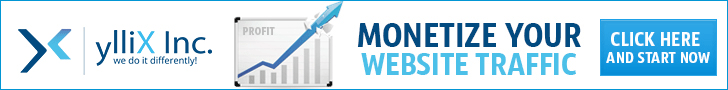How to Stay Productive and Avoid Procrastination While Working From Home
My Proven Strategies to Beat Distractions, Manage Time, and Get Things Done Remotely
Working from home isn’t always the dream people imagine it to be. Sure, I love wearing pajamas to "the office" and skipping the long commute, but I quickly realized that procrastination, distractions, and a lack of structure were silently killing my productivity. If you’re like me—trying to thrive in a remote job but finding it hard to stay focused—this post is for you. Let me take you through the practical, real-life strategies I’ve personally used to become more productive and avoid procrastination while working from home.
🚀 Why Working From Home Is Both a Blessing and a Challenge
Before I dive into the tactics, let me be honest. When I first started working remotely, I struggled a lot. I thought working from home would give me unlimited flexibility and free time. But instead, I found myself:
-
Scrolling endlessly on my phone
-
Jumping between tasks with zero progress
-
Falling behind on deadlines
-
Feeling guilty for not doing enough
Sound familiar?
The truth is:
Remote work requires intentional productivity habits.
So here’s how I tackled the biggest productivity killers—and built a focused, energized remote work routine that works for me every single day.
🧠 Understanding the Root of Procrastination
Procrastination doesn’t happen just because I’m lazy. It often stems from:
-
Overwhelm: Too much to do, so I avoid it entirely.
-
Lack of structure: No boss hovering means no urgency.
-
Perfectionism: Afraid to start because it won’t be “perfect.”
-
Mental fatigue: Brain fog from too many distractions or too little sleep.
The first step to solving procrastination was recognizing why I was procrastinating. Once I did that, everything else started to fall into place.
🏡 Step 1: Create a Dedicated Workspace
I used to work from my couch. Bad idea.
Here’s why a designated home office changed the game:
-
It sends a signal to my brain: this is work time, not Netflix time.
-
It reduces interruptions.
-
It keeps everything I need within reach.
Tips for creating a productive home workspace:
-
Choose a quiet, low-traffic area
-
Use noise-canceling headphones
-
Keep your desk clutter-free
-
Invest in a good chair and ergonomic setup
⏰ Step 2: Establish a Consistent Daily Routine
Structure was something I desperately needed.
Here’s how I built my remote work routine:
🌅 Morning routine:
-
Wake up at the same time every day
-
Make my bed (small win = momentum!)
-
Journal or meditate for 10 minutes
-
Get dressed—even if it’s comfy clothes
🕘 Work blocks:
I use the Pomodoro Technique to stay laser-focused.
-
25 minutes deep work
-
5-minute break
-
After 4 cycles: a 30-minute break
🌇 Evening wind-down:
-
Shut the laptop at a fixed hour
-
Walk or stretch to reset
-
Reflect on what I accomplished
Having this routine makes procrastination harder to slip into because every hour already has a purpose.
📋 Step 3: Use Smart Task Management Tools
If it’s not written down, I’ll forget it. Period.
My favorite productivity tools:
-
📝 Notion: I use this for planning, journaling, and tracking progress
-
✅ Todoist: Simple and powerful for task lists
-
🧩 Trello: Great for visualizing projects with Kanban boards
-
📆 Google Calendar: I time-block my entire day here
I also follow the 2-minute rule:
If something takes less than 2 minutes, I do it immediately.
This habit alone has cleared up so much mental clutter for me.
📵 Step 4: Eliminate Distractions Ruthlessly
Let’s be real—social media, emails, and house chores love to steal my attention.
Here’s how I fight back:
-
Phone on Do Not Disturb mode from 9 to 12
-
Browser blocker (I use Cold Turkey)
-
Designated times to check emails and messages
-
No TV during work hours, even as “background noise”
I also make sure to communicate my work hours to friends and family so they don’t expect mid-day chats.
🧠 Step 5: Manage Energy, Not Just Time
I realized that productivity isn’t about squeezing every second—it’s about managing energy levels.
These habits give me a productivity boost:
-
Take real breaks: I step away from screens completely
-
Eat a healthy lunch: No sugar crashes
-
Exercise daily: Even a 20-minute walk helps
-
Hydrate: I keep a giant water bottle at my desk
-
Nap if needed: A 20-minute power nap saves my afternoon
🎯 Step 6: Set Clear Goals and Priorities
When I know exactly what I need to accomplish, procrastination doesn’t stand a chance.
I use the Eisenhower Matrix to sort tasks:
-
Urgent & Important: Do now
-
Important, Not Urgent: Schedule
-
Urgent, Not Important: Delegate (if possible)
-
Not Urgent or Important: Eliminate
I start my day with just 3 main priorities. If I get those done, it’s a win.
🎧 Step 7: Leverage Music and Mind Tricks
Sometimes I just need a little external motivation.
-
I listen to focus playlists (like lofi beats or classical)
-
I use binaural beats during deep work
-
I light a candle or diffuse essential oils to create a calming work environment
-
I use visual timers to stay on track
These might sound small, but they give me sensory cues that it’s time to work.
💬 Step 8: Stay Social, Stay Accountable
Working from home can get isolating, which kills motivation.
So I stay connected by:
-
Scheduling virtual coworking sessions with friends
-
Joining remote work communities on Slack or Discord
-
Using accountability apps like Focusmate
-
Checking in weekly with a work buddy
Talking to others helps break the funk and keeps me inspired.
🧩 Step 9: Learn to Say No
One of the biggest causes of procrastination? Overcommitment.
When I say yes to everything, I burn out—and then nothing gets done.
Now, I ask myself:
Is this aligned with my goals?
Is this the best use of my time right now?
If not, I say no—guilt-free.
✨ Step 10: Celebrate Progress, Not Just Productivity
At the end of the day, I reflect on what went well instead of beating myself up over what didn’t.
How I celebrate wins:
-
Mark tasks as “done” in a satisfying way
-
Treat myself to a snack or break
-
Share progress in my accountability group
-
Reflect in a gratitude journal
Progress builds momentum. Momentum beats procrastination.
💡 Final Thoughts: You Can Be Productive at Home
Working from home isn’t about being perfect. It’s about being intentional.
I’ve had days where I still struggle with procrastination—but now I bounce back faster.
By building the right systems, managing my energy, and eliminating distractions, I’ve created a workflow that works for me—and you can too.
🔥 Trending Keywords Recap (SEO Optimized)
-
work from home productivity tips
-
how to avoid procrastination remotely
-
best productivity apps for remote workers
-
time management for remote employees
-
stay focused working from home
-
remote work burnout prevention
-
home office productivity hacks
-
focus strategies for working from home
✅ Ready to Take Back Your Focus?
If you’ve been stuck in a cycle of remote work procrastination, it’s time to reset.
Start small, be consistent, and find what works for you.
👉 Want my personal Notion productivity template?
🔗 Download it here for free
Let me know if you’d like:
-
A FAQ section
-
A powerful CTA
-
A meta description
-
Or a custom banner image for this post!
I can generate those instantly.
🙋♀️ Frequently Asked Questions (FAQ)
1. How do I avoid procrastination while working remotely?
I avoid procrastination by building structure into my day—like using the Pomodoro Technique, time-blocking my calendar, and working in a distraction-free space. I also break large tasks into smaller steps to reduce overwhelm.
2. What are the best productivity tools for remote work?
I personally use:
-
Notion for organizing everything
-
Todoist for daily tasks
-
Google Calendar for time blocking
-
Trello for project visualization
These tools help me stay on track and avoid task switching.
3. How can I stay motivated working from home every day?
I stay motivated by:
-
Setting 3 daily goals
-
Listening to focus music
-
Creating a morning routine
-
Celebrating small wins
-
Staying socially connected via virtual coworking
4. What if I don’t have a dedicated office space?
No problem! I started at my kitchen table. The key is to create boundaries, even in a small space. Use a corner of your room, a consistent setup, and treat it like your mini office. It’s more about consistency than square footage.
5. How do I handle distractions from family or roommates?
I set clear expectations and share my work hours with everyone in my home. I also use noise-canceling headphones and work during quiet hours when possible. A closed door (or even a visible sign) really helps set boundaries.
6. Is it okay to take naps or breaks while working from home?
Yes! I take regular breaks to stay sharp. A 20-minute power nap or a quick walk recharges me and helps prevent burnout. Breaks are part of my strategy—not a sign of laziness.
7. I feel guilty when I’m not productive. What should I do?
I used to feel that way too. But now, I focus on progress over perfection. Some days will be slower than others, and that’s okay. Reflect on your wins, no matter how small, and adjust without judgment.
8. What’s the biggest mistake people make when working remotely?
Trying to multitask or not having a plan. Multitasking kills focus, and without a plan, I waste half the day figuring out what to do. A simple to-do list and scheduled blocks of time can make a huge difference.
Would you like these FAQs formatted as an accordion-style dropdown or embedded in a website layout? I can help design that too!
🌟 Ready to Take Back Your Productivity?
Working from home doesn’t have to mean falling behind or feeling overwhelmed. I’ve been where you are—scrolling instead of starting, overthinking instead of executing. But you don’t have to stay stuck.
👉 Start small. Choose one productivity tip today and make it part of your daily routine.
👉 Download your free Productivity Planner (coming soon!) to map out your week with intention.
👉 Join me on my weekly newsletter where I share behind-the-scenes strategies that actually work—no fluff, just real tools for remote work success.
💬 Let’s grow together.
Drop a comment below and tell me your biggest struggle with working from home. I read every single one—and I’d love to cheer you on.
Don’t just work from home. Thrive from home. 💻✨
Let’s beat procrastination together—one focused day at a time.
Would you like a graphic banner or social media version of this CTA as well?