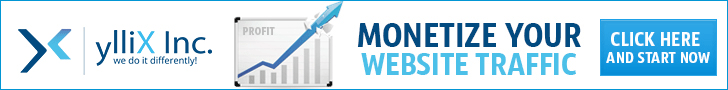How to Stay Organized and Manage Your Workload While Working From Home
.jpg) |
| How to Stay Organized and Manage Your Workload While Working From Home |
Introduction
Working from home is a dream for many people, and it certainly comes with its perks. I get to avoid the daily commute, wear comfy clothes, and design my own work environment. But here's the reality — staying productive and organized when your home becomes your office can be tricky. It’s easy to get distracted, feel overwhelmed, or struggle to separate personal time from work time.
So, how do I stay organized and manage my workload while working from home? Well, I’ve figured out a few strategies along the way that help me stay on top of my tasks and maintain a sense of balance. In this blog post, I'll share the most effective methods, tools, and habits I use to stay productive. If you’re struggling with managing your work-from-home life, these tips might just be the game-changer you need.
The Importance of Staying Organized While Working from Home
When working from home, organization is the backbone of productivity. If I don't have a clear structure or system in place, it’s easy to become distracted by personal tasks or simply feel overwhelmed by everything on my plate. Staying organized helps me:
-
Prioritize tasks: I can focus on the most important items and avoid wasting time on less critical activities.
-
Boost efficiency: A clear plan and system help me get more done in less time.
-
Reduce stress: A tidy workspace and a well-structured schedule lead to less anxiety about deadlines or clutter.
-
Maintain work-life balance: Keeping my work separate from my personal life helps me enjoy both without burnout.
Tips for Organizing Your Workload
1. Set Clear Goals and Prioritize Tasks
The first thing I do every morning is set clear goals for the day. Without these, I might end up wasting time on tasks that don’t move me closer to my objectives. To stay focused:
-
Use the SMART goal method: Make your goals Specific, Measurable, Achievable, Relevant, and Time-bound.
-
Break down tasks: Large projects can feel overwhelming, but breaking them down into smaller, manageable tasks helps keep me on track.
-
Prioritize: I always start with the most important tasks first. This is crucial to avoiding procrastination.
My Daily Goal-Setting Routine
-
Review ongoing projects
-
Identify 3 main tasks to focus on
-
Set aside time for breaks to avoid burnout
2. Create a Dedicated Workspace
Having a dedicated workspace is one of the key elements that help me stay organized and productive. It's easy to be distracted when I’m working in my living room or kitchen, so I made sure to designate a specific area for work.
-
Keep it tidy: A clutter-free environment helps clear my mind and reduces stress.
-
Limit distractions: When I’m in my work zone, I avoid distractions like the TV or unrelated tasks.
-
Ergonomics: Having a comfortable chair and desk setup helps me work longer without physical discomfort.
3. Implement Time Management Techniques
Time management is crucial when working from home. Without a clear system, I could easily lose track of time or get sidetracked by personal tasks. The following techniques work for me:
Pomodoro Technique
This method involves working for 25 minutes, then taking a 5-minute break. It helps me stay focused while preventing burnout.
Time Blocking
I schedule chunks of time for different activities, such as meetings, work tasks, and even breaks. It keeps me on track and ensures I’m giving each task the attention it deserves.
The Two-Minute Rule
If a task takes two minutes or less to complete, I do it right away. This prevents small tasks from piling up and becoming overwhelming.
4. Use Digital Tools to Stay Organized
There are so many tools out there to help you stay organized while working from home. I use a combination of apps and software to keep my tasks, projects, and deadlines in check.
-
Trello: I love using Trello for task management. It’s visual, so I can organize my to-do list in a way that’s easy to follow.
-
Asana: For larger projects, Asana helps me track milestones, deadlines, and team collaboration.
-
Google Calendar: I rely on my Google Calendar to keep track of meetings and deadlines. It sends me reminders and helps me stay punctual.
-
Notion: I use Notion to create a digital workspace for notes, to-do lists, and brainstorming.
5. Stick to a Routine
Having a routine is essential for maintaining productivity. I don’t just roll out of bed and jump into work. Instead, I’ve developed a routine that helps me stay focused and energized throughout the day. My typical day looks something like this:
-
Morning: Start with a cup of coffee, review goals, and prioritize tasks.
-
Midday: Break for lunch and a quick walk.
-
Afternoon: Focus on deep work, tackling the most demanding tasks.
-
Evening: Wrap up and plan for the next day.
6. Take Regular Breaks to Avoid Burnout
It’s easy to burn out when you’re working from home, especially if you’re working long hours or don’t have set boundaries. To avoid this, I make sure to take regular breaks:
-
The Pomodoro breaks: As mentioned earlier, I take a 5-minute break after each 25-minute work session.
-
Stretch or walk: I take short walks or stretch to keep my body active and avoid feeling stiff.
-
Lunch breaks: I always step away from my workspace for lunch to recharge.
7. Set Boundaries with Family and Friends
One of the biggest challenges when working from home is managing distractions from family and friends. It's important to set boundaries so that I can focus during work hours. Here’s what works for me:
-
Clear communication: I let family and friends know my working hours and remind them when I need quiet time.
-
Designate “work hours”: I make sure to block off time on my calendar for uninterrupted work.
8. Review and Reflect on Your Progress
At the end of each day or week, I take time to review my progress. This helps me stay on top of my goals and see where I might need to improve. During my review, I:
-
Reflect on what I accomplished
-
Identify what didn’t go as planned
-
Adjust my strategies and goals for the future
9. Keep Learning and Improving
The world of remote work is always evolving. To stay ahead, I make sure to keep learning. Whether it’s taking a new course, reading a book, or experimenting with new tools, I’m always looking for ways to improve my workflow and productivity.
Conclusion
Staying organized and managing your workload while working from home can be challenging, but with the right strategies in place, it’s absolutely achievable. By setting clear goals, creating a dedicated workspace, managing your time, using digital tools, and sticking to a routine, you can stay on top of your work and be just as productive (if not more so) than working in an office.
If you’re looking to make the most of your work-from-home setup, remember that consistency is key. Try out these tips and see what works best for you. With the right approach, you’ll soon feel like a productivity pro!
Now, it’s your turn to take action. What’s one organizational tip you’re going to implement this week? Let me know in the comments below!
FAQs on Staying Organized While Working from Home
1. How do I prevent distractions while working from home?
Creating a designated workspace, setting clear boundaries with family and friends, and using time management techniques like the Pomodoro method can help reduce distractions.
2. How can I stay motivated when working from home?
Set clear goals, create a routine, take regular breaks, and keep your workspace organized. Tracking your progress helps keep you motivated.
3. What tools can I use to stay organized while working from home?
Some great tools include Trello for task management, Google Calendar for scheduling, and Notion for organizing notes and projects.
4. How do I avoid burnout when working from home?
Make sure to take regular breaks, set boundaries between work and personal life, and stick to a routine that includes time for self-care.
5. How do I stay focused on important tasks?
Prioritize your tasks daily, break them into smaller chunks, and use time-blocking or the Pomodoro technique to stay focused and productive.
I hope these tips help you create a more organized and productive work-from-home environment. Don't forget to keep adjusting and improving as you go along! Stay productive! 💼✨
Frequently Asked Questions (FAQs) on Staying Organized While Working from Home
1. How can I stay productive when working from home?
To stay productive, create a dedicated workspace, set clear goals, use time management techniques like Pomodoro, and minimize distractions. Regular breaks and sticking to a routine can also help.
2. What tools should I use to manage my workload effectively?
Some of the best tools include Trello for task management, Asana for project tracking, Google Calendar for scheduling, and Notion for organizing notes and tasks. These apps can streamline your workflow and keep you on track.
3. How do I avoid distractions when working from home?
Create a quiet, organized workspace, set boundaries with family or housemates, and turn off notifications on your phone or computer. You can also use apps like Forest or Focus@Will to stay focused.
4. How do I set boundaries with family while working from home?
Set clear communication about your working hours and let family members know when you need focused time. Use visual cues like closed doors or a “do not disturb” sign to help maintain focus.
5. How often should I take breaks to maintain productivity?
I recommend using the Pomodoro Technique, which involves working for 25 minutes and then taking a 5-minute break. After four cycles, take a longer break (15–30 minutes). This helps maintain focus and prevent burnout.
6. How can I avoid feeling overwhelmed with my workload?
Break your tasks into smaller, manageable steps and prioritize them based on importance. Use time management techniques and take regular breaks to prevent feeling overwhelmed.
7. What are the best strategies for managing multiple tasks at once?
Use time-blocking to allocate specific hours for different tasks and prioritize based on deadlines or importance. Stay flexible but structured, and avoid multitasking, as it can lower your efficiency.
8. How do I maintain work-life balance while working from home?
Set a clear start and end time for your workday, create a designated workspace, and schedule regular breaks. Make sure to fully disconnect from work during personal time.
9. How do I handle working with a team remotely?
Use collaboration tools like Slack, Zoom, or Microsoft Teams for communication and project management tools like Asana or Trello to keep everyone on the same page. Schedule regular check-ins to ensure alignment.
10. How can I stay motivated working from home?
Stay motivated by setting clear goals, tracking your progress, and celebrating small wins. Creating a positive work environment and maintaining a routine can also help you stay focused and energized.
Ready to Take Control of Your Work-From-Home Productivity?
Staying organized and managing your workload is key to thriving in a remote work environment. If you're ready to take your productivity to the next level, it's time to implement these strategies and tools today.
Don’t wait! Start organizing your day, optimizing your space, and using the right techniques to keep distractions at bay. Whether you’re working solo or managing a team, the right plan can make all the difference.
Download our free productivity planner or try out our recommended apps to get started immediately. Stay focused, work smarter, and achieve more from the comfort of your home!
👉 Take Action Now & Boost Your Remote Work Productivity! 👈
You’ve got this — and we’re here to help you every step of the way!