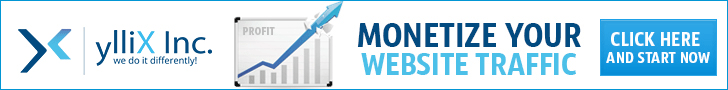Creating a Productive Home Office for Success
 |
| Creating a Productive Home Office for Success |
Turning Your Living Space into a Powerhouse of Productivity
Working from home has completely changed how I view both my career and my space. When I first started working remotely, I underestimated the importance of a dedicated, well-designed home office. But as time passed, I learned that setting up a productive home office can significantly impact my focus, energy, and overall job performance.
In this post, I want to walk you through everything I’ve learned about creating the perfect home workspace, combining aesthetics, functionality, and productivity-enhancing strategies.
Why a Home Office Matters
I used to work from my kitchen table. It worked for a while—until the clutter, noise, and lack of separation from home life started to affect my mental clarity. A dedicated home office changed the game.
Benefits of a Home Office:
Increased Focus: Fewer distractions and a designated work zone.
Work-Life Balance: Clear boundaries between professional and personal time.
Improved Productivity: Designed to support optimal workflows.
Enhanced Professionalism: A clean, professional backdrop for video calls.
Finding the Right Space
The first thing I had to decide was where to put my office. Not everyone has a spare room, but even a quiet corner can work wonders.
Considerations:
Natural Light: A window can boost mood and reduce eye strain.
Low Traffic Areas: Avoid high-noise zones like kitchens and hallways.
Privacy: Especially if you're taking calls or doing deep work.
Essential Furniture for Comfort and Efficiency
A comfortable chair and a spacious desk were the first upgrades I made. It’s worth investing in ergonomic furniture.
Must-Haves:
Ergonomic Chair: Prevents back and neck pain.
Height-Adjustable Desk: Great for sitting or standing.
Monitor Stand: Helps maintain good posture.
Optional But Helpful:
Filing Cabinet: Keeps documents organized.
Bookshelves: For easy access to reference materials.
Tech Tools that Boost My Workflow
Setting up the right tech stack made my home office feel like a command center.
My Top Picks:
High-Speed Internet: Non-negotiable for video calls and cloud work.
Noise-Canceling Headphones: A lifesaver during construction or loud neighbors.
Webcam and Microphone: For crystal-clear Zoom meetings.
Second Monitor: Multitasking made easier.
Cable Management System: Keeps everything neat.
Organizing for Efficiency
Clutter kills creativity. I try to keep everything minimal but accessible.
My Organization Tips:
Use Trays and Bins: For pens, papers, and chargers.
Go Vertical: Wall-mounted organizers and shelves.
Label Everything: Especially helpful when I’m in a rush.
Lighting and Ambiance
Lighting impacts my energy and productivity levels more than I expected.
Best Lighting Tips:
Task Lighting: A focused desk lamp for detailed work.
Ambient Lighting: Soft, warm lighting to reduce strain.
Natural Light: Open the blinds when possible.
Personal Touches That Inspire
I’ve found that personalizing my space keeps me more connected and motivated.
Decor Ideas:
Plants: Boost air quality and add a calming vibe.
Vision Board: Keeps goals front and center.
Artwork: Something that sparks joy or creativity.
Setting Boundaries and Routines
Productivity isn't just about space—it's about habits too.
What Works for Me:
Set Work Hours: And stick to them.
Morning Routine: Helps signal the start of the workday.
Break Schedule: Regular breaks to recharge.
Digital Detox: At least one hour screen-free before bed.
Managing Distractions
Even the best setup can’t eliminate every distraction. I had to develop strategies to manage them.
My Go-To Techniques:
Use Focus Apps: Like Forest or Freedom.
Noise Machines or Playlists: To drown out distractions.
Clear Desk Policy: Tidy space, tidy mind.
Work From Home Productivity Tools I Love
Trending Tools That Work:
Trello or Notion: For project management.
Google Workspace: For collaboration.
Slack: For team communication.
Zoom: For meetings.
Evernote: For note-taking.
Optimizing My Workspace for Health
I’ve learned that working long hours from home can be hard on the body if I’m not careful.
Health Tips:
Standing Desks: Change posture regularly.
Blue Light Glasses: Reduce eye strain.
Hydration Station: Keep water close by.
Stretch Breaks: I use apps like Stretchly.
Evolving My Office Over Time
I didn’t get it all right on day one. I tweak my space often based on my changing needs.
Ongoing Improvements:
Seasonal Changes: Add a heater or fan.
Feedback Loop: Note what isn’t working and adjust.
Try New Layouts: A fresh setup can boost energy.
Final Thoughts
Creating a productive home office has truly elevated my work-from-home experience. I feel more focused, creative, and energized. It doesn’t have to cost a fortune, and it doesn’t have to be perfect from the start. It’s about creating a space that works for you.
FAQs
Q1: Do I need a separate room for a home office?
A: Not necessarily. Even a quiet, well-organized corner can be effective.
Q2: How can I make my home office more ergonomic?
A: Invest in an ergonomic chair, monitor stand, and adjustable desk.
Q3: What’s the best lighting for a home office?
A: Natural light is ideal. Supplement with task and ambient lighting.
Q4: How can I avoid distractions at home?
A: Use focus apps, noise-canceling headphones, and set firm boundaries.
Q5: What’s a good budget for setting up a home office?
A: You can start small—around $200–$500—and upgrade gradually.
🔥 Call to Action
If you're serious about upgrading your work-from-home game, now’s the time to take action. Don’t settle for a space that drains your energy. Create a home office that fuels your productivity, creativity, and success. Start today—your dream workspace is just a few tweaks away!
SEO Meta Description
Design your dream home office with these productivity tips, workspace hacks, and remote work tools. Maximize comfort, creativity, and performance today!
🙋♀️ Frequently Asked Questions (FAQs)
1. Why is a dedicated home office important for productivity?
A dedicated home office minimizes distractions, sets clear boundaries between work and home life, and helps you stay focused, organized, and efficient.
2. What are the must-have tools for a home office setup?
Essential tools include a comfortable ergonomic chair, a spacious desk, reliable internet, a good quality webcam, noise-canceling headphones, and task lighting.
3. How can I make my home office more ergonomic?
Adjust your chair height, use a footrest if needed, position your screen at eye level, and keep your wrists straight when typing. Also, consider a standing desk option.
4. Can I be productive in a small apartment without a separate room?
Absolutely. Even a small corner can become a productive workspace if you use vertical storage, good lighting, and noise-reduction methods like curtains or dividers.
5. What colors or lighting are best for a home office?
Neutral tones like white, grey, or soft blue enhance focus. Use daylight or bright LED lighting to reduce eye strain and simulate a professional environment.
6. How do I stay focused when working from home?
Set work hours, eliminate distractions (like social media or TV), take scheduled breaks, and use productivity techniques like the Pomodoro method.
7. What software tools should I use for remote work?
Top tools include Slack for communication, Zoom for video calls, Trello or Asana for task management, and Google Workspace for collaboration.
8. Is it worth investing in decor for a home office?
Yes! Personalizing your space with plants, art, or inspirational quotes can boost morale, reduce stress, and make your office a place you enjoy spending time in.
9. What’s the best way to separate work from personal life at home?
Physically separate your workspace from your relaxation space, stick to a schedule, and establish a "shutdown routine" at the end of each workday.
10. How do I manage noise distractions in a home office?
Try noise-canceling headphones, white noise machines, rugs or curtains to absorb sound, or placing your desk away from noisy appliances and windows.
Would you like me to create a downloadable PDF or include an FAQ section graphic for the post?
Design your dream home office! Boost focus, comfort, and productivity with expert tips, tools, and budget-friendly ideas for remote work success.