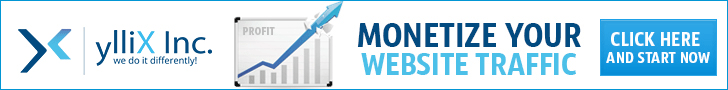How to Stay Safe and Secure While Working From Home: My Personal Guide to Protecting Yourself in the Digital Age
 |
| How to Stay Safe and Secure While Working From Home |
Working from home has become a new normal for many of us, and while it offers incredible flexibility and freedom, it also comes with its own set of challenges—especially when it comes to staying safe and secure. I’ve learned firsthand how important it is to protect both my personal information and professional data, so in this post, I’ll walk you through everything I do to keep my work-from-home setup secure and stress-free.
Whether you’re a freelancer, remote employee, or small business owner, these cybersecurity tips, privacy hacks, and work-from-home safety strategies will help you create a safer digital workspace.
Why Staying Safe and Secure While Working From Home Matters to Me
I used to think, “I’m just working from my couch — how risky can it be?” But the more I learned about remote work security risks, the more I realized the threats are real. From phishing scams to unsecured Wi-Fi networks, attackers are always looking for vulnerabilities.
I want to share how I keep my devices, data, and even my mental well-being safe in this evolving remote work landscape.
Understanding the Biggest Security Risks When Working From Home
1. Cyberattacks Targeting Remote Workers
Cybercriminals know remote workers often have less secure setups than office networks. Here’s what I keep an eye on:
-
Phishing emails and scams — Fake messages designed to steal credentials or deliver malware.
-
Unsecured home Wi-Fi networks — A weak password or outdated router can open the door to hackers.
-
Using personal devices for work — Mixing personal and work data increases risk.
-
Weak or reused passwords — A single compromised password can lead to multiple breaches.
2. Physical Security Risks
Beyond digital threats, I also pay attention to my physical environment:
-
Leaving sensitive documents or devices unattended.
-
Using work devices in shared or public spaces at home.
-
Inadequate backup and recovery plans for data loss.
My Step-by-Step Guide to Staying Safe and Secure While Working From Home
Step 1: Secure Your Home Network
Your Wi-Fi network is your digital front door, so I made sure to:
-
Use a strong, unique password for my router — something that combines letters, numbers, and symbols.
-
Change default admin credentials on the router to prevent easy hacking.
-
Enable WPA3 encryption (or at least WPA2) for Wi-Fi security.
-
Regularly update the router firmware to patch vulnerabilities.
-
Set up a guest network for visitors, keeping my work devices isolated.
Step 2: Use VPNs for Extra Protection
I always use a Virtual Private Network (VPN), especially when accessing sensitive work resources or public Wi-Fi. VPNs encrypt your internet traffic, hiding it from prying eyes.
My favorites: NordVPN, ExpressVPN, and Surfshark — all offer great speeds and strong encryption.
Step 3: Fortify Your Devices
Whether it’s my laptop, smartphone, or tablet, I make sure they’re locked down:
-
Install antivirus and anti-malware software — I use Bitdefender and Malwarebytes.
-
Keep operating systems and apps updated automatically to patch security flaws.
-
Enable firewalls to block unwanted incoming traffic.
-
Turn on multi-factor authentication (MFA) wherever possible for work accounts.
-
Avoid downloading suspicious attachments or clicking unknown links.
Step 4: Practice Password Hygiene
Passwords are often the weakest link, so here’s how I manage mine:
-
Use a password manager like LastPass or 1Password to generate and store strong, unique passwords.
-
Never reuse passwords across multiple accounts.
-
Change passwords regularly, especially if I hear about a data breach.
Step 5: Backup Your Data Religiously
Data loss can be catastrophic. Here’s what I do:
-
Back up important work files to a cloud service (Google Drive, Dropbox) and an external hard drive.
-
Set automated backups to run daily or weekly.
-
Test recovery from backups to ensure they work.
Step 6: Create a Safe Workspace
Physical security matters. I:
-
Keep my workspace tidy and lock sensitive documents away.
-
Avoid working in shared spaces when discussing confidential info.
-
Use privacy screens on monitors to prevent shoulder surfing.
Step 7: Stay Vigilant Against Social Engineering
I remind myself daily that attackers might try to trick me into giving away info:
-
Be suspicious of urgent or unexpected requests for passwords or personal info.
-
Verify identities before sharing sensitive details.
-
Educate myself about common scams and share info with family and colleagues.
Tools and Resources I Swear By to Stay Safe While Working From Home
-
Password Managers: LastPass, 1Password, Dashlane
-
VPN Services: NordVPN, ExpressVPN, Surfshark
-
Antivirus Software: Bitdefender, Norton, Malwarebytes
-
Backup Solutions: Google Drive, Dropbox, Backblaze
-
Two-Factor Authentication Apps: Authy, Google Authenticator
-
Secure Communication Tools: Signal, Zoom with end-to-end encryption enabled
Tips for Employers: How I Wish Companies Supported Remote Work Security
From my experience, employers can help us stay safer by:
-
Providing company-managed laptops with built-in security.
-
Offering cybersecurity training tailored for remote work.
-
Enforcing mandatory use of VPNs and MFA.
-
Giving access to secure collaboration tools.
-
Regularly communicating updates on cyber threats.
My Personal Daily Routine for Staying Secure While Working From Home
Here’s how I incorporate security into my everyday workflow:
-
Morning check: Review emails carefully for phishing red flags.
-
Before logging in: Connect to my VPN.
-
Throughout the day: Use MFA prompts, avoid downloading unverified attachments.
-
End of day: Log out from all work-related accounts, backup any new files, lock devices.
Common Mistakes I’ve Made and How You Can Avoid Them
-
Using the same password for multiple accounts (huge no-no!).
-
Ignoring software updates out of laziness.
-
Connecting to public Wi-Fi without a VPN.
-
Leaving my devices unlocked or unattended.
-
Falling for phishing emails (it happens to the best of us).
Final Thoughts: Staying Safe and Secure is a Mindset
Working from home means taking ownership of your digital safety. It’s about building habits, using the right tools, and staying alert. I’ve found that a secure work-from-home environment not only protects my data but also gives me peace of mind and lets me focus on what matters—my work and life balance.
Frequently Asked Questions (FAQ)
Q1: What is the most important step to secure my home office?
A1: Securing your Wi-Fi network with a strong password and encryption is foundational—it protects everything connected to it.
Q2: Do I really need a VPN if I’m just working from home?
A2: Yes. A VPN encrypts your traffic and shields your data, especially if you occasionally connect from public or shared networks.
Q3: How often should I update my passwords?
A3: Every 3-6 months is a good rule of thumb, or immediately if you suspect a breach.
Q4: What if I use my personal device for work?
A4: Be extra cautious—keep work and personal data separate, use antivirus, and consider creating separate user profiles.
Q5: Can my employer help me stay secure?
A5: Absolutely. Employers should provide training, tools like VPNs and MFA, and maintain open communication about cyber risks.
Ready to Boost Your Work-From-Home Security?
I hope you found my personal insights helpful! If you want to protect your digital life while enjoying the perks of remote work, start by securing your network, using strong passwords, and staying vigilant.
Take action now: Review your home setup, install necessary security software, and commit to safer habits.
Your peace of mind is worth it.
Stay safe, stay productive, and keep thriving from home!
If you want me to help you build a personalized remote work security checklist or recommend trusted security products, just ask!